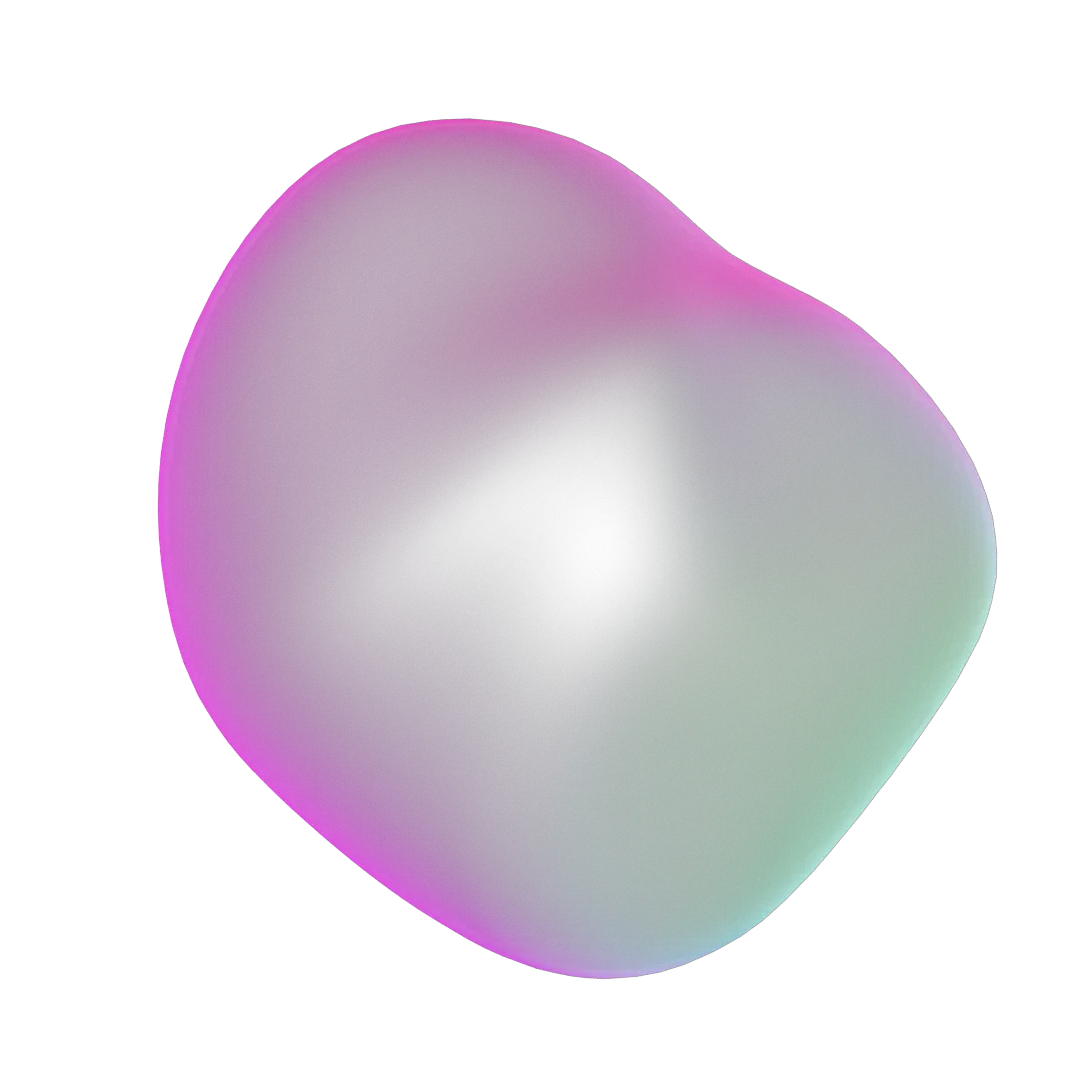

Assets



.svg)
.png)
.svg)

.svg)

.svg)
.webp)

.svg)
.svg)
.svg)

.svg)




.webp)












































.webp)






























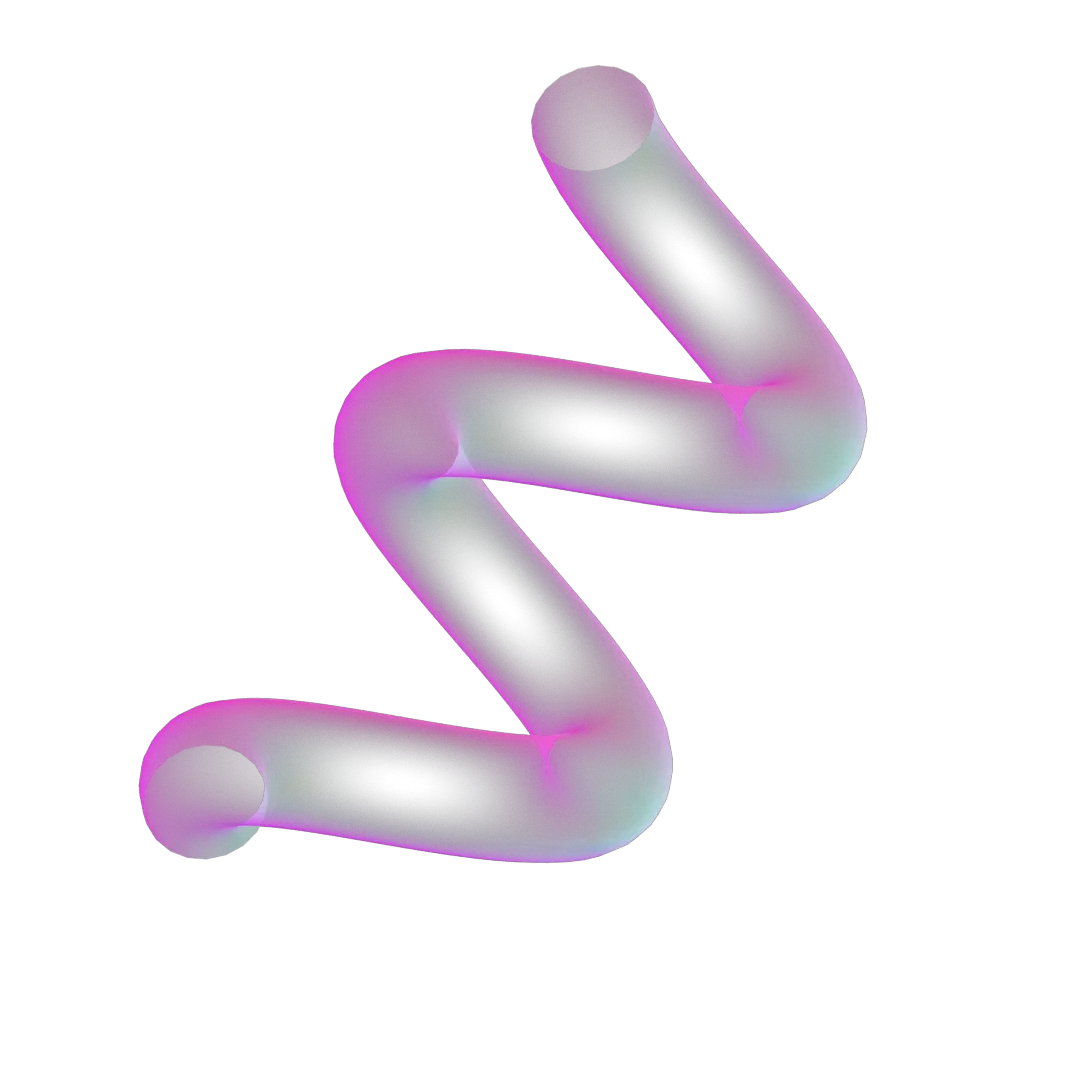
xPortal FAQ
xPortal is the ultimate financial super app for everything money, complete with debit cards, so you can go from crypto to cash in seconds.
Buy, sell, stake, and swap crypto cross-chain, from your non-custodial wallet. Spend it with your debit card.
Discover an ecosystem of dApps to explore web3 while having fun with interactive quests. Earn prizes from mystery boxes and engage with out-of-this-world AR experiences together with your friends.
It’s safe and essentially unhackable when protected by our innovative on-chain 2FA solution we call Guardians.
80+ tokens spread across 5 chains, together with 60+ dApps available one tap away in the dApp Hub grew xPortal into the financial super wallet of choice for 1.5m+ users worldwide.
Upcoming features and functionalities like peer-to-peer payments, multi-currency accounts and international IBANs are on their way to making xPortal the only financial super app you’ll ever need — a limitless playground for digital finance, where money meets freedom.
- Open Apple Wallet on your iPhone or Apple Watch
- Select Wallet & Apple Pay in System Preferences on your iPad or Mac
- Tap on “Add Card”, select “Debit or Credit Card”, search for “xPortal”
- Tap on “continue”
- Scan or enter the card’s details manually
- Agree Terms and Conditions
- Card verification
- Start enjoying xPortal Card in Apple Pay
xPortal currently supports more than 80 tokens across 5 different networks (MultiversX, Bitcoin, Ethereum, BSC and Polygon), with new chains and tokens being constantly added.
The entire list of supported cryptocurrencies is available here.
- Open the “Cards” section from xPortal
- Press on “Add to Apple Wallet”
- Tap on “Continue”
- Select where do you want to add it: “iPhone” or “Apple Watch”
- Start enjoying xPortal Card in Apple Pay
EEA users can order an xPortal Debit Card in the Cash section, after passing their identity verification. Once the identity has been verified users will be able to select one of the available plans and add a physical card by tapping on the “+” sign available in Cash -> Cards.
Eco Black and Diamond Touch plans to be released in 2024
In-store
With iPhone:
- Double-click the side button
- Authenticate with Face ID, Touch ID or your passcode
- Hold your device near the reader to pay
With Apple Watch:
- Double-click the side button
- Hold your device near the reader to finish your purchase
Online or in-app
- Tap the button
- Confirm your billing and shipping information
- Authenticate with Face ID, Touch ID or your passcode
If your card is not working with Apple Pay, try to delete it and re-add it again, or use another card.








